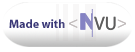| Download Nvu here. http://www.nvudev.com/download.php You can also download Nvu's User Guide from here. |
|
|
This is the Help section within Nvu. Click Help on the toolbar, and click on Help Contents from the drop-down list. |
|
| This is the The User Guide to using Nvu located on Nvu's website-which is also shown on the drop-down list of the Help section from above. |
|
| You can also access the User Guide mentioned above at the following link: http://nvudev.com/guide/1.0PR/ugs02.htm There are several other links-like the one below that have help and tutorials for Nvu. |
|
| This website was found at the above website, and also has several pages of help and tutorials for using Nvu http://nvudev.com/websitehelp.php There are several related pages and links available from here, too. |
|
| Try this tutorial for new users. http://www.thesitewizard.com/gettingstarted/nvu1.shtml Try it along side the Help section within Nvu. |
|
| For mor help with website instructions, try here: www.w3.org | |